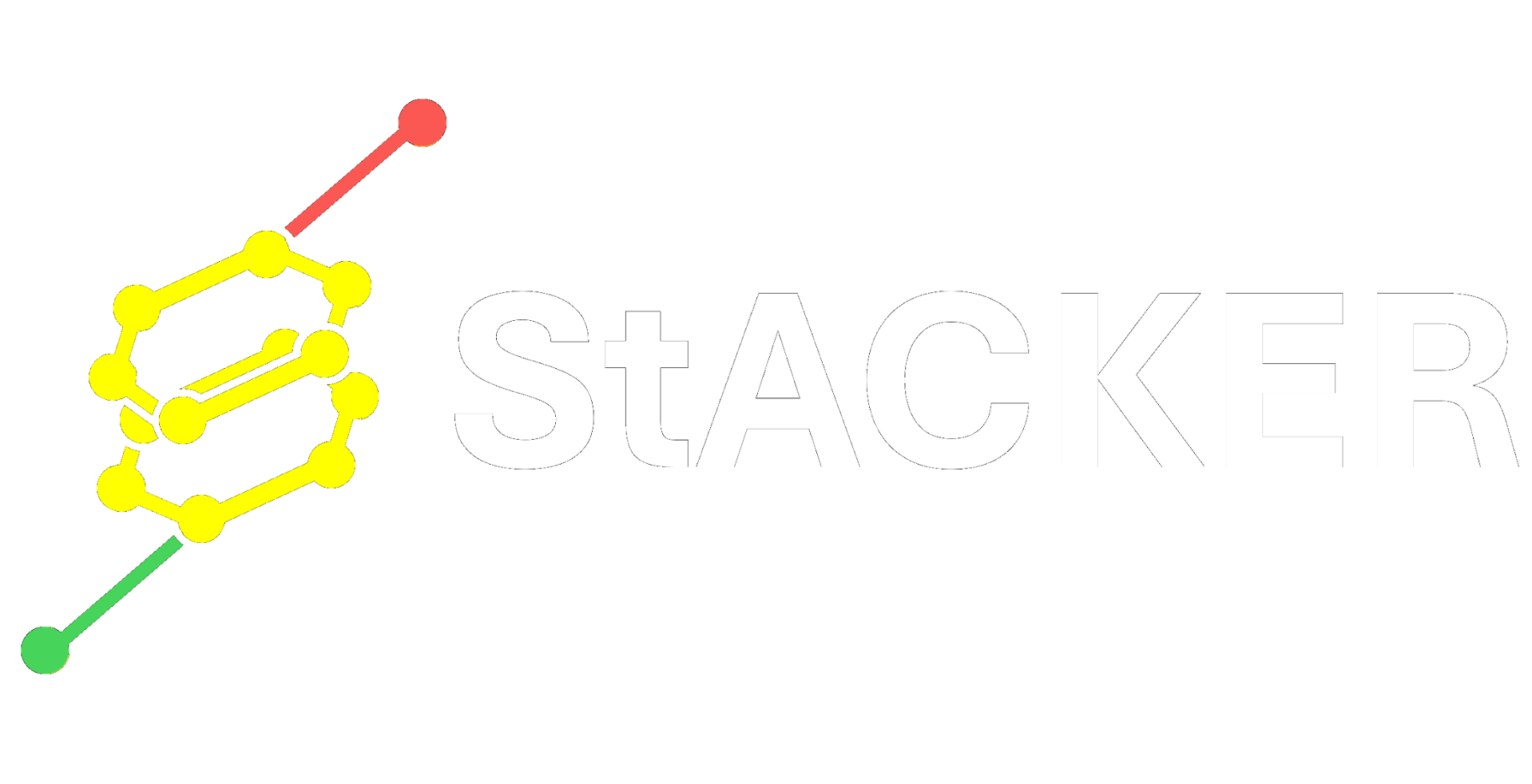visualization#
Visualize the SSFs, PSFs, and other analyses
This module includes the functions used to visualize plots, including SSFs and PSFs. The data inputs to these plot functions are provided by the other modules.
Functions
|
Designates the axis labels to use in the SSF plot. |
|
Creates necessary parent directories to write an outfile given a prefix |
|
Displays SSF data to output or writes SSF as a PNG |
|
Alias for visualize_two_residue_movement_heatmap(). |
|
Alias for visualize_two_residue_movement_scatterplot(). |
|
Alias for display_arrays_as_video(). |
|
Set up axes for PSF. |
Creates heatmap of two-residue movement relative to each other. |
|
Creates scatterplot of two-residue movement relative to each other. |
Exceptions
Raised if user tries to make SSF with a trajectory of <1 residue |
- create_parent_directories(outfile_prefix)[source]#
Creates necessary parent directories to write an outfile given a prefix
- Parameters:
- outfile_prefixstr
The filepath of the output file, including the path where the file will be saved.
Examples
>>> create_parent_directories('/path/to/output/file.txt') # This will create the directories '/path/to/output' if they do not exist. >>> create_parent_directories('output/file.txt') # This will create the directory 'output' if it does not exist.
- create_axis_labels(res_indices, tick_distance=10)[source]#
Designates the axis labels to use in the SSF plot.
Helper function for visualizing SSFs. Returns the x-axis tick positions and labels to use on the ticks based on the residues used in a specific SSF analysis. Meant to be used when many disjoint sets of residue indices are used. Ticks will be present every tick_distance residues in a collection of adjacent residues, and a tick will exist at both ends of any consecutive residue sequence.
- Parameters:
- res_indiceslist
The list of residue indices used in the pairwise analysis. Parameter residue_desired passed to filter_traj()
- tick_distanceint, default = 10
Distance between ticks in blocks of consecutive residues.
- Returns:
- tick_locationslist
List of tick positions (0-based) to place labels on in the axes.
- tick_labelslist
List of labels to place at the adjacent tick locations.
See also
filter_trajFilters an input trajectory to desired residues
Examples
Residues 0-12,98-100 were used. The SSF will label 0,10,12,98,100, provided in the second returned list. The first returned list gives the positions on the axes to place each label.
>>> create_axis_labels([0,1,2,3,4,5,6,7,8,9,10,11,12,98,99,100]) [0, 10, 12, 13, 15], [0, 10, 12, 98, 100]
>>> create_axis_labels([94,95,96,97,98,99,100,408,409,410,411,412,413,414,415,416,417,418,419,420,421,422,423,424,425,426,427,428]) [0, 6, 7, 17, 27], [94, 100, 408, 418, 428]
- display_arrays_as_video(ssfs, res_indices, seconds_per_frame=10, tick_distance=10, outfile_prefix='', scale_limits=(0, 7), outfile='', scale_style='bellcurve', xy_line=True, **kwargs)[source]#
Displays SSF data to output or writes SSF as a PNG
Visualizes the data for an SSF for a trajectory or a single frame. Takes an SSF array outputted from get_residue_distance_for_frame, get_residue_distance_for_trajectory, or system_stacking_fingerprints and treats them as frames in a video, filling in a grid at position i, j by the value at i, j in the array.
- Parameters:
- ssfsarray_like
List or array of 2D NumPy arrays representing SSFs, output of
system_stacking_fingerprints- res_indiceslist or str
The list of residue indices used in the pairwise analysis. Parameter residue_desired passed to filter_traj() Accepts smart-indexed str representing a list of residues (e.g ‘1-5,6,39-48’)
- seconds_per_frameint, default = 10
Number of seconds to display each matrix for.
- tick_distanceint, default = 10
Distance between ticks in blocks of consecutive residues.
- outfilestr
Image output filepath to write a single SSF to. Format inferred from file extension. png, pdf, ps, eps, and svg supported.
- outfile_prefixstr
Prefix for image filepath to write multiple frames to. Format inferred from file extension. png, pdf, ps, eps, and svg supported.
- scale_limitstuple, default = (0, 7)
Limits of the color scale.
- scale_style{‘bellcurve’, ‘gradient’}, default = ‘bellcurve’
Style of color scale.
- xy_linebool, default = True
Draw x = y line to separate matrix halves.
- **kwargsdict, optional
Additional keyword arguments to customize the plot:
- fontsizeint, default = 10
Font size for all text elements.
- fig_widthfloat, default = 8
Width of the figure in inches.
- fig_heightfloat, default = 8
Height of the figure in inches.
- title_fontsizeint, default = fontsize
Font size for the title.
- legend_fontsizeint, default = fontsize
Font size for the legend.
- cb_fontsizeint, default = fontsize
Font size for the colorbar tick labels.
- xaxis_fontsizeint, default = fontsize
Font size for the x-axis tick labels.
- yaxis_fontsizeint, default = fontsize
Font size for the y-axis tick labels.
- Returns:
- None
Displays video of NumPy arrays.
See also
create_axis_labelsDesignates the axis labels to use in the SSF plot.
get_residue_distance_for_frameCalculates System Stacking Fingerprint (SSF) between all residues in a given frame.
get_residue_distance_for_trajectoryget SSF data for all frames of a trajectory
system_stacking_fingerprintsAlias for this get_residue_distance_for_trajectory
display_ssfsAlias for this function.
Examples
>>> import stacker as st >>> import mdtraj as md >>> trajectory_file = 'stacker/testing/first10_5JUP_N2_tUAG_aCUA_+1GCU_nowat.mdcrd' >>> topology_file = 'stacker/testing/5JUP_N2_tUAG_aCUA_+1GCU_nowat.prmtop' >>> trj = md.load(trajectory_file, top = topology_file) >>> residue_selection_query = 'resi 90 to 215' >>> frames_to_include = [1,2,3,4,5] >>> trj_sub = trj.atom_slice(trj.top.select(residue_selection_query)) >>> resSeqs = [res.resSeq for res in trj_sub.topology.residues] >>> frames = st.get_residue_distance_for_trajectory(trj_sub, frames_to_include, threads = 5) Frame 2 done. Frame 3 done. Frame 1 done. Frame 5 done. Frame 4 done. >>> st.display_arrays_as_video([st.get_frame_average(frames)], resSeqs, seconds_per_frame=10) # Displays SSF for each frame of this trajectory to standard output
- display_ssfs(numpy_arrays, res_indices, seconds_per_frame=10, tick_distance=10, outfile_prefix='', scale_limits=(0, 7), outfile='', scale_style='bellcurve', xy_line=True, **kwargs)[source]#
Alias for display_arrays_as_video().
- display_arrays_as_video(
ssfs, res_indices, seconds_per_frame = 10, tick_distance = 10, outfile_prefix = ‘’, scale_limits = (0,7), outfile = ‘’, scale_style = ‘bellcurve’, xy_line = True, **kwargs
)
Displays SSF data to output or writes SSF as a PNG
Visualizes the data for an SSF for a trajectory or a single frame. Takes an SSF array outputted from get_residue_distance_for_frame, get_residue_distance_for_trajectory, or system_stacking_fingerprints and treats them as frames in a video, filling in a grid at position i, j by the value at i, j in the array.
- Parameters:
- ssfsarray_like
List or array of 2D NumPy arrays representing SSFs, output of
system_stacking_fingerprints- res_indiceslist or str
The list of residue indices used in the pairwise analysis. Parameter residue_desired passed to filter_traj() Accepts smart-indexed str representing a list of residues (e.g ‘1-5,6,39-48’)
- seconds_per_frameint, default = 10
Number of seconds to display each matrix for.
- tick_distanceint, default = 10
Distance between ticks in blocks of consecutive residues.
- outfilestr
Image output filepath to write a single SSF to. Format inferred from file extension. png, pdf, ps, eps, and svg supported.
- outfile_prefixstr
Prefix for image filepath to write multiple frames to. Format inferred from file extension. png, pdf, ps, eps, and svg supported.
- scale_limitstuple, default = (0, 7)
Limits of the color scale.
- scale_style{‘bellcurve’, ‘gradient’}, default = ‘bellcurve’
Style of color scale.
- xy_linebool, default = True
Draw x = y line to separate matrix halves.
- **kwargsdict, optional
Additional keyword arguments to customize the plot:
- fontsizeint, default = 10
Font size for all text elements.
- fig_widthfloat, default = 8
Width of the figure in inches.
- fig_heightfloat, default = 8
Height of the figure in inches.
- title_fontsizeint, default = fontsize
Font size for the title.
- legend_fontsizeint, default = fontsize
Font size for the legend.
- cb_fontsizeint, default = fontsize
Font size for the colorbar tick labels.
- xaxis_fontsizeint, default = fontsize
Font size for the x-axis tick labels.
- yaxis_fontsizeint, default = fontsize
Font size for the y-axis tick labels.
- Returns:
- None
Displays video of NumPy arrays.
See also
create_axis_labelsDesignates the axis labels to use in the SSF plot.
get_residue_distance_for_frameCalculates System Stacking Fingerprint (SSF) between all residues in a given frame.
get_residue_distance_for_trajectoryget SSF data for all frames of a trajectory
system_stacking_fingerprintsAlias for this get_residue_distance_for_trajectory
display_ssfsAlias for this function.
Examples
>>> import stacker as st >>> import mdtraj as md >>> trajectory_file = 'stacker/testing/first10_5JUP_N2_tUAG_aCUA_+1GCU_nowat.mdcrd' >>> topology_file = 'stacker/testing/5JUP_N2_tUAG_aCUA_+1GCU_nowat.prmtop' >>> trj = md.load(trajectory_file, top = topology_file) >>> residue_selection_query = 'resi 90 to 215' >>> frames_to_include = [1,2,3,4,5] >>> trj_sub = trj.atom_slice(trj.top.select(residue_selection_query)) >>> resSeqs = [res.resSeq for res in trj_sub.topology.residues] >>> frames = st.get_residue_distance_for_trajectory(trj_sub, frames_to_include, threads = 5) Frame 2 done. Frame 3 done. Frame 1 done. Frame 5 done. Frame 4 done. >>> st.display_arrays_as_video([st.get_frame_average(frames)], resSeqs, seconds_per_frame=10) # Displays SSF for each frame of this trajectory to standard output
- set_polar_grid(**kwargs)[source]#
Set up axes for PSF.
Creates polar plot background for two-residue movement comparison with theta 0 to 360, a radial maximum of 15 Angstroms, and a visualization of the perspective residue at the center.
- Parameters:
- **kwargsdict, optional
Additional keyword arguments to customize the plot:
- fontsizeint, default = 10
Font size for all text elements.
- fig_widthfloat, default = 5
Width of the figure in inches.
- fig_heightfloat, default = 5
Height of the figure in inches.
- title_fontsizeint, default = fontsize
Font size for the title.
- legend_fontsizeint, default = fontsize
Font size for the legend.
- cb_fontsizeint, default = fontsize
Font size for the colorbar labels.
- xaxis_fontsizeint, default = fontsize
Font size for the x-axis labels.
- yaxis_fontsizeint, default = fontsize
Font size for the y-axis labels.
- Returns:
- axmatplotlib.projections.polar.PolarAxes
Axis object for the created polar plot.
- visualize_two_residue_movement_scatterplot(csv, plot_outfile='', frame_list={}, **kwargs)[source]#
Creates scatterplot of two-residue movement relative to each other.
Takes the data created in residue_movement and visualizes it as a polar coordinate scatterplot similar to the Figure D link in Proposal Feature 4.
- Parameters:
- csvstr
Filepath to csv file containing data on the movement of two residues relative to each other (r, rho, and theta values). Created in residue_movement.
- plot_outfilestr
Filepath of the image file to write to. Format inferred from file extension. png, pdf, ps, eps, and svg supported.
- frame_listset, default = {}
Set of frames to use in csv, if empty use all frames.
- **kwargsdict, optional
Additional keyword arguments to customize the plot:
- fontsizeint, default = 10
Font size for all text elements.
- fig_widthfloat, default = 5
Width of the figure in inches.
- fig_heightfloat, default = 5
Height of the figure in inches.
- xaxis_fontsizeint, default = fontsize
Font size for the theta-axis labels.
- yaxis_fontsizeint, default = fontsize
Font size for the rho-axis labels.
- Returns:
- None
See also
write_bottaro_to_csvCreates CSV file that is inputted here
Examples
>>> import stacker as st >>> trajectory_file = 'testing/first10_5JUP_N2_tUAG_aCUA_+1GCU_nowat.mdcrd' >>> topology_file = 'testing/5JUP_N2_tUAG_aCUA_+1GCU_nowat.prmtop' >>> pdb_filename = 'testing/script_tests/residue_movement/5JUP_N2_tUAG_aCUA_+1GCU_nowat_mdcrd.pdb' >>> output_csv_name = "testing/script_tests/residue_movement/tUAG_aCUA_+1GCU_GC_plot.csv" >>> perspective_residue = 426 # 1-indexed >>> viewed_residue = 427 # 1-indexed >>> st.filter_traj_to_pdb(trj_file=trajectory_file, top_file=topology_file, pdb=pdb_filename, ... residues={perspective_residue,viewed_residue}, atoms={"C2", "C4", "C6"}) WARNING: Residue Indices are expected to be 1-indexed Reading trajectory... Reading topology... Filtering trajectory... WARNING: Output filtered traj atom, residue, and chain indices are zero-indexed WARNING: Output file atom, residue, and chain indices are zero-indexed Filtered trajectory written to: testing/script_tests/residue_movement/5JUP_N2_tUAG_aCUA_+1GCU_nowat_mdcrd.pdb >>> st.write_bottaro_to_csv(pdb_filename, output_csv_name, perspective_residue_num=perspective_residue, viewed_residue_num=viewed_residue) Output values written to testing/script_tests/residue_movement/tUAG_aCUA_+1GCU_GC_plot.csv >>> st.visualize_two_residue_movement_scatterplot('testing/script_tests/residue_movement/tUAG_aCUA_+1GCU_GC_plot.csv', ... plot_outfile='testing/script_tests/visualization/tUAG_aCUA_+1GCU_GC_plot_10frames_scatter.png')
- visualize_two_residue_movement_heatmap(csv, plot_outfile='', frame_list={}, **kwargs)[source]#
Creates heatmap of two-residue movement relative to each other.
2D shaded contour plot of the density of points in the visualize_two_residue_movement_scatterplot() scatterplot.
- Parameters:
- csvstr
Filepath to csv file containing data on the movement of two residues relative to each other (r, rho, and theta values). Created in residue_movement.
- plot_outfilestr
Filepath of the image file to write to. Format inferred from file extension. png, pdf, ps, eps, and svg supported.
- frame_listset, default = {}
Set of frames to use in csv, if empty use all frames.
- **kwargsdict, optional
Additional keyword arguments to customize the plot:
- fontsizeint, default = 10
Font size for all text elements.
- fig_widthfloat, default = 5
Width of the figure in inches.
- fig_heightfloat, default = 5
Height of the figure in inches.
- xaxis_fontsizeint, default = fontsize
Font size for the theta-axis labels.
- yaxis_fontsizeint, default = fontsize
Font size for the rho-axis labels.
- cb_fontsizeint, default = 10
Font size for the colorbar tick labels.
- Returns:
- None
See also
write_bottaro_to_csvCreates CSV file that is inputted here
Examples
>>> import stacker as st >>> trajectory_file = 'testing/first10_5JUP_N2_tUAG_aCUA_+1GCU_nowat.mdcrd' >>> topology_file = 'testing/5JUP_N2_tUAG_aCUA_+1GCU_nowat.prmtop' >>> pdb_filename = 'testing/script_tests/residue_movement/5JUP_N2_tUAG_aCUA_+1GCU_nowat_mdcrd.pdb' >>> output_csv_name = "testing/script_tests/residue_movement/tUAG_aCUA_+1GCU_GC_plot.csv" >>> perspective_residue = 426 # 1-indexed >>> viewed_residue = 427 # 1-indexed >>> st.filter_traj_to_pdb(trj_file=trajectory_file, top_file=topology_file, pdb=pdb_filename, ... residues={perspective_residue,viewed_residue}, atoms={"C2", "C4", "C6"}) WARNING: Residue Indices are expected to be 1-indexed Reading trajectory... Reading topology... Filtering trajectory... WARNING: Output filtered traj atom, residue, and chain indices are zero-indexed WARNING: Output file atom, residue, and chain indices are zero-indexed Filtered trajectory written to: testing/script_tests/residue_movement/5JUP_N2_tUAG_aCUA_+1GCU_nowat_mdcrd.pdb >>> st.write_bottaro_to_csv(pdb_filename, output_csv_name, pers_res=perspective_residue, view_res=viewed_residue) Output values written to testing/script_tests/residue_movement/tUAG_aCUA_+1GCU_GC_plot.csv >>> st.visualize_two_residue_movement_heatmap('testing/script_tests/residue_movement/tUAG_aCUA_+1GCU_GC_plot.csv', ... plot_outfile='testing/script_tests/visualization/tUAG_aCUA_+1GCU_GC_plot_10frames_heat.png')
- display_psf_scatter(csv, plot_outfile='', frame_list={}, **kwargs)[source]#
Alias for visualize_two_residue_movement_scatterplot().
Creates scatterplot of two-residue movement relative to each other.
Takes the data created in residue_movement and visualizes it as a polar coordinate scatterplot similar to the Figure D link in Proposal Feature 4.
- Parameters:
- csvstr
Filepath to csv file containing data on the movement of two residues relative to each other (r, rho, and theta values). Created in residue_movement.
- plot_outfilestr
Filepath of the image file to write to. Format inferred from file extension. png, pdf, ps, eps, and svg supported.
- frame_listset, default = {}
Set of frames to use in csv, if empty use all frames.
- **kwargsdict, optional
Additional keyword arguments to customize the plot:
- fontsizeint, default = 10
Font size for all text elements.
- fig_widthfloat, default = 5
Width of the figure in inches.
- fig_heightfloat, default = 5
Height of the figure in inches.
- xaxis_fontsizeint, default = fontsize
Font size for the theta-axis labels.
- yaxis_fontsizeint, default = fontsize
Font size for the rho-axis labels.
- Returns:
- None
See also
write_bottaro_to_csvCreates CSV file that is inputted here
Examples
>>> import stacker as st >>> trajectory_file = 'testing/first10_5JUP_N2_tUAG_aCUA_+1GCU_nowat.mdcrd' >>> topology_file = 'testing/5JUP_N2_tUAG_aCUA_+1GCU_nowat.prmtop' >>> pdb_filename = 'testing/script_tests/residue_movement/5JUP_N2_tUAG_aCUA_+1GCU_nowat_mdcrd.pdb' >>> output_csv_name = "testing/script_tests/residue_movement/tUAG_aCUA_+1GCU_GC_plot.csv" >>> perspective_residue = 426 # 1-indexed >>> viewed_residue = 427 # 1-indexed >>> st.filter_traj_to_pdb(trj_file=trajectory_file, top_file=topology_file, pdb=pdb_filename, ... residues={perspective_residue,viewed_residue}, atoms={"C2", "C4", "C6"}) WARNING: Residue Indices are expected to be 1-indexed Reading trajectory... Reading topology... Filtering trajectory... WARNING: Output filtered traj atom, residue, and chain indices are zero-indexed WARNING: Output file atom, residue, and chain indices are zero-indexed Filtered trajectory written to: testing/script_tests/residue_movement/5JUP_N2_tUAG_aCUA_+1GCU_nowat_mdcrd.pdb >>> st.write_bottaro_to_csv(pdb_filename, output_csv_name, perspective_residue_num=perspective_residue, viewed_residue_num=viewed_residue) Output values written to testing/script_tests/residue_movement/tUAG_aCUA_+1GCU_GC_plot.csv >>> st.visualize_two_residue_movement_scatterplot('testing/script_tests/residue_movement/tUAG_aCUA_+1GCU_GC_plot.csv', ... plot_outfile='testing/script_tests/visualization/tUAG_aCUA_+1GCU_GC_plot_10frames_scatter.png')
- display_psf_heatmap(csv, plot_outfile='', frame_list={}, **kwargs)[source]#
Alias for visualize_two_residue_movement_heatmap().
Creates heatmap of two-residue movement relative to each other.
2D shaded contour plot of the density of points in the visualize_two_residue_movement_scatterplot() scatterplot.
- Parameters:
- csvstr
Filepath to csv file containing data on the movement of two residues relative to each other (r, rho, and theta values). Created in residue_movement.
- plot_outfilestr
Filepath of the image file to write to. Format inferred from file extension. png, pdf, ps, eps, and svg supported.
- frame_listset, default = {}
Set of frames to use in csv, if empty use all frames.
- **kwargsdict, optional
Additional keyword arguments to customize the plot:
- fontsizeint, default = 10
Font size for all text elements.
- fig_widthfloat, default = 5
Width of the figure in inches.
- fig_heightfloat, default = 5
Height of the figure in inches.
- xaxis_fontsizeint, default = fontsize
Font size for the theta-axis labels.
- yaxis_fontsizeint, default = fontsize
Font size for the rho-axis labels.
- cb_fontsizeint, default = 10
Font size for the colorbar tick labels.
- Returns:
- None
See also
write_bottaro_to_csvCreates CSV file that is inputted here
Examples
>>> import stacker as st >>> trajectory_file = 'testing/first10_5JUP_N2_tUAG_aCUA_+1GCU_nowat.mdcrd' >>> topology_file = 'testing/5JUP_N2_tUAG_aCUA_+1GCU_nowat.prmtop' >>> pdb_filename = 'testing/script_tests/residue_movement/5JUP_N2_tUAG_aCUA_+1GCU_nowat_mdcrd.pdb' >>> output_csv_name = "testing/script_tests/residue_movement/tUAG_aCUA_+1GCU_GC_plot.csv" >>> perspective_residue = 426 # 1-indexed >>> viewed_residue = 427 # 1-indexed >>> st.filter_traj_to_pdb(trj_file=trajectory_file, top_file=topology_file, pdb=pdb_filename, ... residues={perspective_residue,viewed_residue}, atoms={"C2", "C4", "C6"}) WARNING: Residue Indices are expected to be 1-indexed Reading trajectory... Reading topology... Filtering trajectory... WARNING: Output filtered traj atom, residue, and chain indices are zero-indexed WARNING: Output file atom, residue, and chain indices are zero-indexed Filtered trajectory written to: testing/script_tests/residue_movement/5JUP_N2_tUAG_aCUA_+1GCU_nowat_mdcrd.pdb >>> st.write_bottaro_to_csv(pdb_filename, output_csv_name, pers_res=perspective_residue, view_res=viewed_residue) Output values written to testing/script_tests/residue_movement/tUAG_aCUA_+1GCU_GC_plot.csv >>> st.visualize_two_residue_movement_heatmap('testing/script_tests/residue_movement/tUAG_aCUA_+1GCU_GC_plot.csv', ... plot_outfile='testing/script_tests/visualization/tUAG_aCUA_+1GCU_GC_plot_10frames_heat.png')
- exception NoResidues[source]#
Bases:
ExceptionRaised if user tries to make SSF with a trajectory of <1 residue
- __init__(*args, **kwargs)#
- add_note(object, /)#
Exception.add_note(note) – add a note to the exception
- args#
- with_traceback(object, /)#
Exception.with_traceback(tb) – set self.__traceback__ to tb and return self.